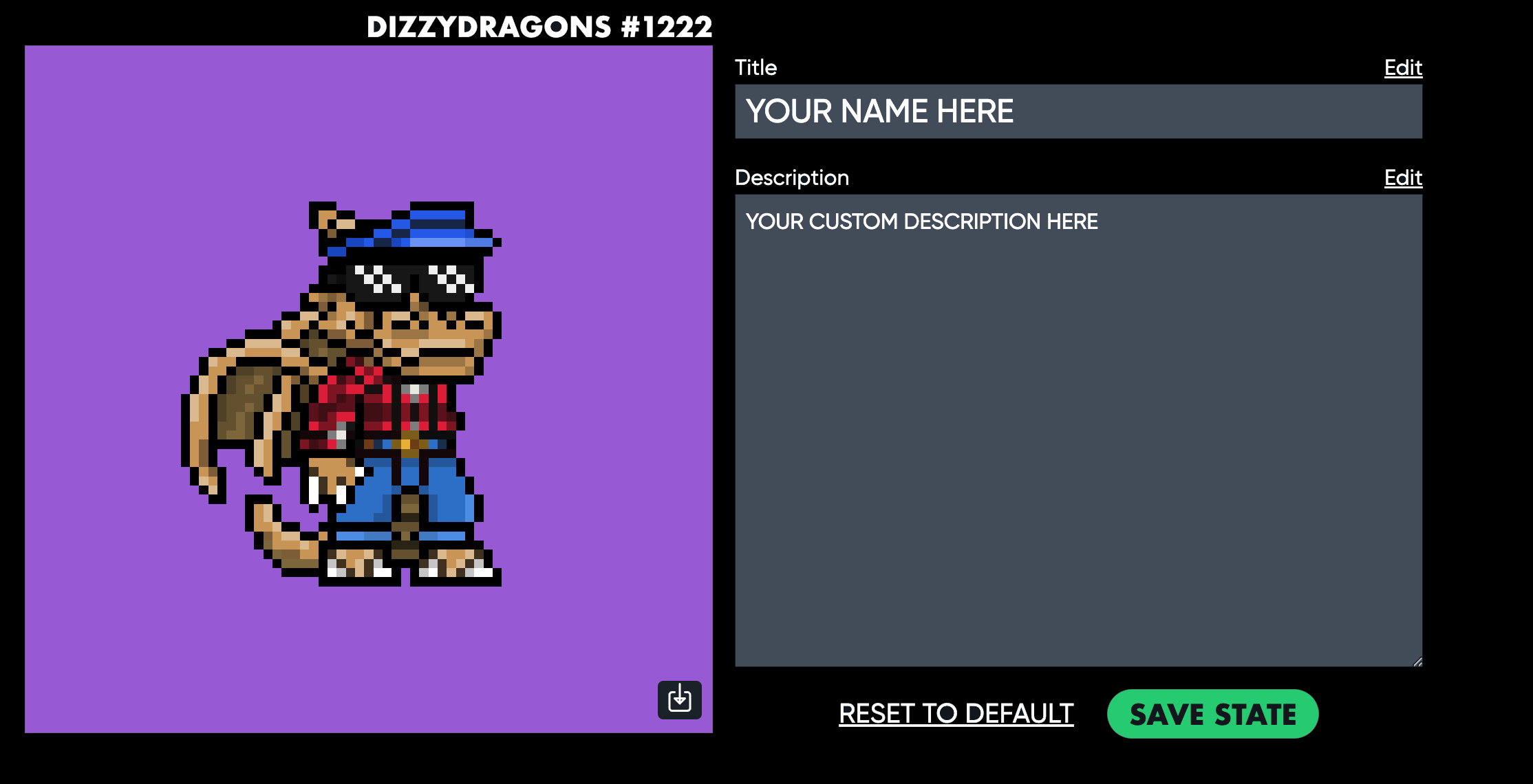State Saving
QuantumTECH enables each Dizzy Dragon NFT to have a series of customizable features. These customizations will update the metadata of the NFT and can be seen by anyone viewing it.
Select Display Image
Select which view you would like as your display image.
We have 4 versions to choose from; PFP, Full Body, WWW3 Sprite & Pixels Sprite.

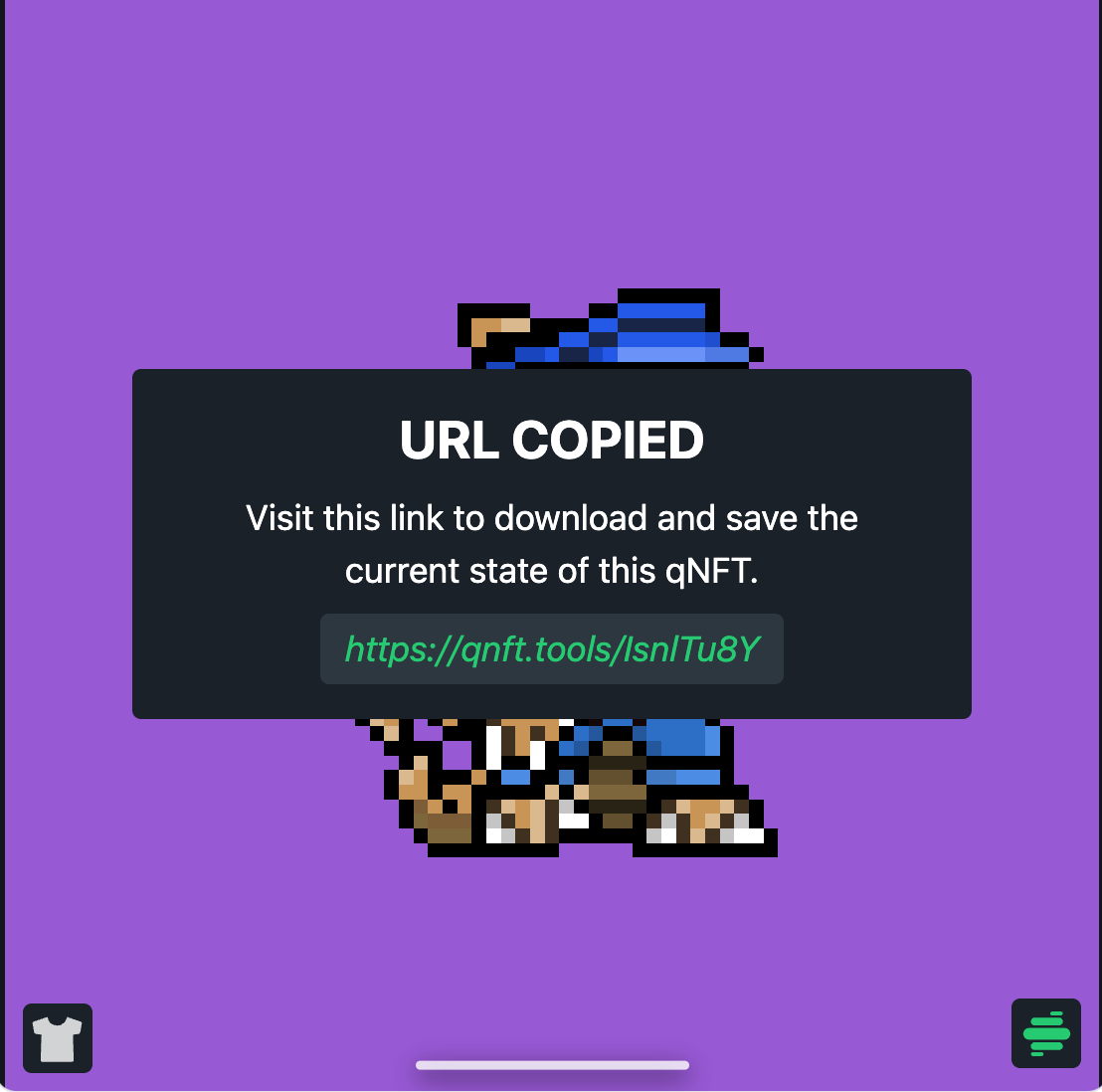
Generate Customizer URL
Click on the ‘Quantum’ icon in the lower right corner of the NFT to generate a custom URL. Follow the link to enter the customizer.
Customize Name & Description
Name your Dizzy and tell their story. Simply edit the boxes in the customizer window and click ‘Save’ to update the metadata of your NFT.